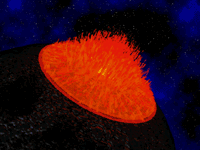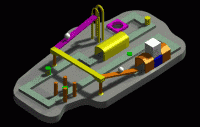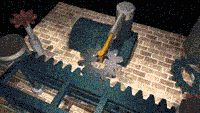Compression Technology 2002'ish
I'm calling this the "How to compress a 93Meg File to 300k" section. Currently the only answer is a codec called "divx". If you want information about this goto Divx. A codec is simply the instructions to the computer on how to decode a file format. If you don't know what I'm talking about and don't care,Simply goto the Divx web site and download and run the Executable. It will copy the instructions to the appropriate space on your computer.
Get the Freeware Player, it's about 3 Meg
Online Divx
|
About the Animations
The Following Files have been compressed, cut, sliced, diced, and pretty much mangled in any and all ways to get the file size down for web use. Some notes are made next to each. If nothing else, this page is a great example of Compression Technologies.
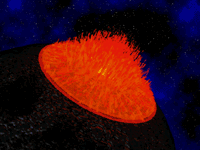
divx_asteroid_50kps.avi
320w x 240h 52k
|
Asteroid Animation
This version actually looks better than the original. I think it's because
of the extra blur and some noise. The Frame rate and size were both dropped
by half.
Compression Notes
640x480 to 320x240
30fps to 15fps
24,100k to 52k (463:1)
Divx Compression set to 50kps quality
|

divx_circles_25kps_wsound_mp3.avi
424w x 240h 296k
|
Circles Stop Motion Animation with Sound
This animation has been turned into a "Stop Motion" animation. Basically 1 frame
per second. The sound has been compressed with the mp3 format to 8 bit mono (think
really cheap AM Radio). This was pretty much the only way to get a 300x compression
as the original file was 93M (or for those non-metric people 93,000k vs 296k)
An interesting effect, not entirely undesirable. The music REALLY helps.
Kind of adds a sense of movement.(or I'm simply talking alot of BS)
Compression Notes
No change in Size
30fps to 1fps
90,700k to 296k (306:1)
Divx Compression set to 25kps quality
(44.100 kHz, 16 Bit, Stereo) to (mp3 11,025 Hz, 16 Bit, Mono)
|

divx_f1_nosound_50kps.avi
212w x 120h 151k
|
F-1 Fighter Animation
This animation was much harder to compress. My guess is that the grass texture
was difficult for the program. The Size and Frame rate were cut by half. Due
to web space the audio was also cut. The audio even at max compression would
have doubled the file size. Even at a 50kps rate this animation skips during
the first explosion sequence.
Compression Notes
424x240 to 212x120
30fps to 15fps
60,000k to 151k (397:1)
Divx Compression set to 50kps quality
(44.100 kHz, 16 Bit, Stereo) to (none)
|

divx_gear_wsound_mp3_50kps.avi
160w x 120h k314
|
Gear Animation with Sound
This was another animation that was difficult to compress. The final file was
about 1.4M and I need it under 500k to fit on the website. I finally saved the
animation without sound, and then used the program "virtual dub"(www.divx.com)
to cut about 1/2 the segments of the file out and then add the soundtrack
compressed with mp3 audio. It sounded much better to add a continuous sound
track then to cut and paste the audio portion along with the video. I'm actually
quite pleased with the result. I was able to include all of the highlights
from the animation and include the audio also. Looks like a "movie preview"
in my opinion. Once again the frame size and frame rate were cut by half.
Compression Notes
320x240 to 160x120
30fps to 15fps
97,900k to 314k (312:1)
Divx Compression set to 50kps quality
(44.100 kHz, 16 Bit, Stereo) to (mp3 11,025 Hz, 16 Bit, Mono)
|
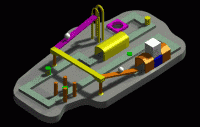
divx_mousetrap_50kps.avi
300w x 192h k38
|
Mousetrap Animation
As small as the compressed file is, the ratio between this file and the original
is not nearly dramatic as the other examples. Only about 66x's. (And yes I do know
that this is comparing apples to oranges). On the other hand the final quality
of the compressed version is very close to the original. Once again the frame
size and frame rate were cut by half.
Compression Notes
600x384 to 300x192
30fps to 15fps
2,500k to 38k (66:1)
Divx Compression set to 50kps quality
|
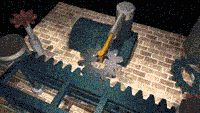
divx_swinggear_50kps_15fps.avi
212w x 120h k270
|
Swing Gear Animation
This file just wouldn't compress. Period. The Sound was dropped, the frame size
and frame rate were cut in half, and the picture is very soft and fuzzy. While
the soft focus effect was fine in the above pictures, a large part of the interest
in this animation was the crisp gear fell which is ruined by the softness. And
as always I feel the music adds tremendously(of course since I do my own music
I feel this way!). Even with these changes the new animation was shortened from
71sec to 38sec. So the compression ration below takes this into effect(really I
can divide, really). As you can see, the ration is only about 100x which is
very bad in comparison to the other animations.(yes I know apples and oranges
again, but this is what I've got).
Compression Notes
424x240 to 212x120
30fps to 15fps
52,000k to 270k (103:1)
Divx Compression set to 50kps quality
|
Technical Notes:
The Original Avi files were created from Three basic programs; MicroStation, 3dMax, and Premiere. The Original Sound in the Animations was done by two methods. One, with a microphone and me at the keyboard, and two, with a program called Acid Music. To recompress the Avi files Premiere was used with the divx codec. To add sound, the free program "Virtual dub"(available at www.divx.com)was used. This program was also used to cut some of the Avi files.