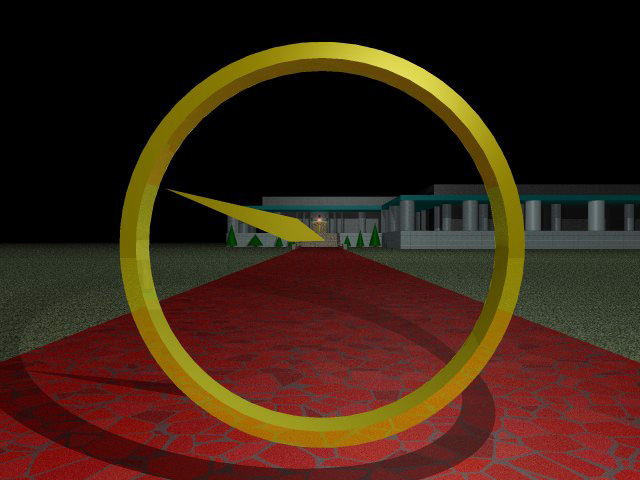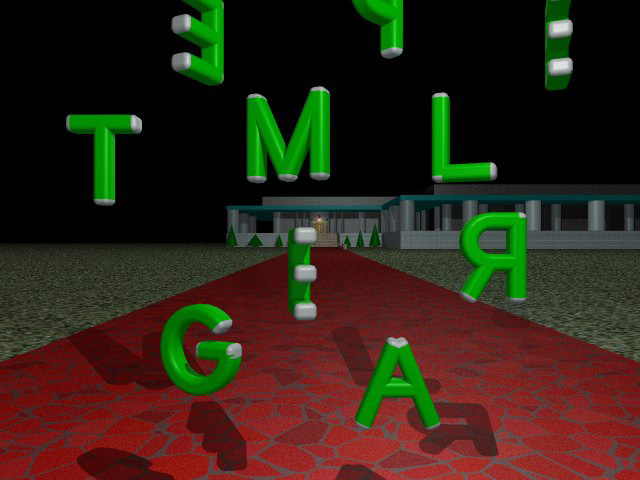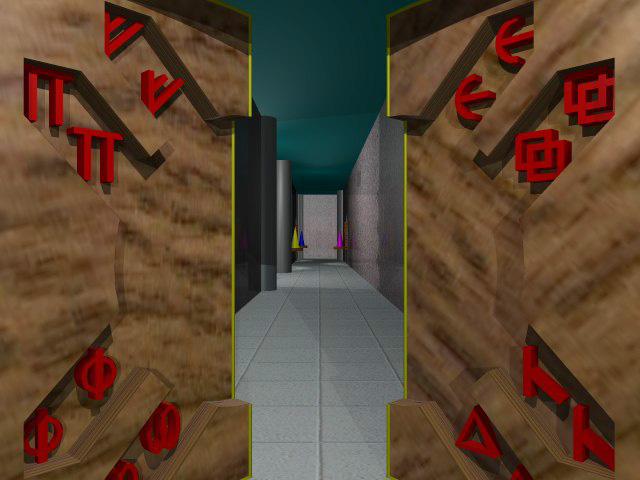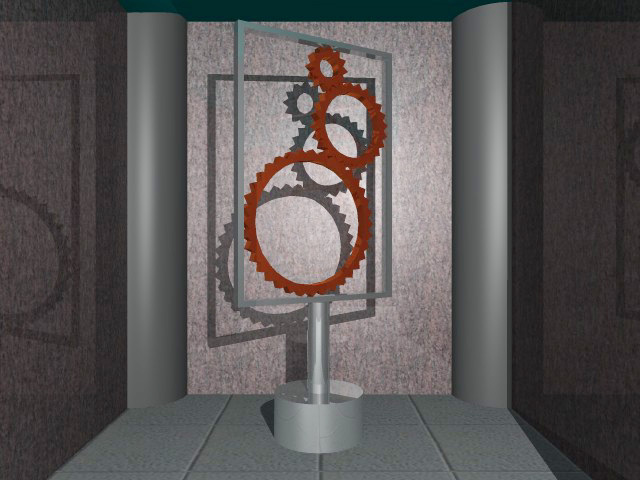Gear Animation December 1999
|
This was one of the first tests I did for rotation. I can't remeber exactly how this was done (which is why I am making these pages in the first place). I think this was done by the following. 'Script' the ball motion as follows. z Position=sin(frame) x Rotation=frame z Rotation=frame The Z Position will move the letter up and down and the X and Z Rotations will twist the letter. The Center of rotation is at the center of the object Note: Some rotation combinations will look very unnatural. It's a trial and Error experiment. |
|
Okay, I skipped alot of interim steps here. This example shows rotation , Hierarchical motion , and rotation about an offset center 1. 'Script' the big GREEN ball motion as follows. z Position=sin(frame) 2. Link(Hierarchical motion) the 3 colored balls to the big green ball. 3. 'Script' the RED, BLUE, and WHITE ball motions as follows x Rotation=frame y Rotation=frame z Rotation=frame The trick here is to set the origin point for the rotating balls at the center of the big green ball. |
|
As you can see, This is very similar to the animation above, but with a moving camera. To make the gears rotate requires a combination of techniques For each small gear do the following 1. Keep the ball from the last animation, change the level to a non-display level. 2. Create the gear object with the origin at the center of the small non-displaying ball. 3. Link the motion of the small gear to the motion of the non-displaying small ball 4. Set the x,y or z rotation to the correct 'Gear ratio'. I think in this example each small gear rotates 3 times for each turn around the big gear. |
|
This is the same model and animation script as the one above. Texture maps have been applied and the
Ray-Traced rendering method was used. |
|
The final product with sound.
|
Stills