
Niagara Falls Image
A Slight reduction in color
This comparison shows that reducing the total number of colors in an image may not make a significant difference in the qulaity of the image.
You'll notice that the image file sizes are identical. Paint shop pro allows the user to decrease the color depth to 16bit(64,000 colors or less). In this example it rounded colors to the nearest 1,380 colors. This makes no difference in file size for this particular case because the BMP, GIF and JPG formats do not save images in 16bit color depth. BMP's are stored as 24Bit(16,777,215 colors) or 8bit(256 colors). So to see a difference in file size, you have to reduce the total number of colors below 256.
24 bit to 8 bit
This is the comparison that will normally be used. Web sites used the JPG format for color images with more than 256 colors and the GIF format for color images with 256 or less colors. What is interesting is that some images show very little quality loss even with a 99% reduction in the number of colors. The rule of thumb is if the image has one or multiple primary colors. The image of the falls is primarily blue which allows for lots of shades of blue even if only 256 colors are used. You can see this below with the image side by side with it's color palette.
BMP and GIF Formats
When you use 256 color images you normally use the GIF file format. The BMP format does allow for images saved at 8bit color and doing so does reduce file size. The GIF format allows for 256, 128, 64, 32, 16, 8, 4, and 2 unique colors. It also using one more method of file compression called "index color" which is described in the "GIF File Format". The file size difference can be significant. For ease of use, all files in this section are stored in the GIF format. The photoshop command "save for web" is a very good visual method to understand this idea.
Color reduction from 256 to 16 colors
Below you will see the 256 color image side by side with images of fewer colors. For each image a different amount of color reduction will be possible without a loss in quality. Some very complicated images will reduce by alot, while some images that look very basic will look poor. Color reduction is very much a trial and error process.
Every person and every project will have a different amount of acceptable quality loss. This will vary depending on the type of project and the storage space available.
Next -----> Balloon and Tower Images
A Slight reduction in color
 58,818 unique colors 24 bit color BMP Format 271 k |
 1,380 unique colors 16 bit color BMP Format 271 k |
This comparison shows that reducing the total number of colors in an image may not make a significant difference in the qulaity of the image.
You'll notice that the image file sizes are identical. Paint shop pro allows the user to decrease the color depth to 16bit(64,000 colors or less). In this example it rounded colors to the nearest 1,380 colors. This makes no difference in file size for this particular case because the BMP, GIF and JPG formats do not save images in 16bit color depth. BMP's are stored as 24Bit(16,777,215 colors) or 8bit(256 colors). So to see a difference in file size, you have to reduce the total number of colors below 256.
24 bit to 8 bit
 58,818 unique colors BMP Format 271 k |
 256 unique colors BMP Format 91 k |
This is the comparison that will normally be used. Web sites used the JPG format for color images with more than 256 colors and the GIF format for color images with 256 or less colors. What is interesting is that some images show very little quality loss even with a 99% reduction in the number of colors. The rule of thumb is if the image has one or multiple primary colors. The image of the falls is primarily blue which allows for lots of shades of blue even if only 256 colors are used. You can see this below with the image side by side with it's color palette.
 |
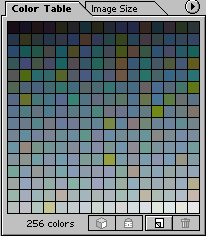 |
BMP and GIF Formats
 BMP Format 256 unique colors 91 k |
 GIF Format 256 unique colors 68 k |
When you use 256 color images you normally use the GIF file format. The BMP format does allow for images saved at 8bit color and doing so does reduce file size. The GIF format allows for 256, 128, 64, 32, 16, 8, 4, and 2 unique colors. It also using one more method of file compression called "index color" which is described in the "GIF File Format". The file size difference can be significant. For ease of use, all files in this section are stored in the GIF format. The photoshop command "save for web" is a very good visual method to understand this idea.
Color reduction from 256 to 16 colors
Below you will see the 256 color image side by side with images of fewer colors. For each image a different amount of color reduction will be possible without a loss in quality. Some very complicated images will reduce by alot, while some images that look very basic will look poor. Color reduction is very much a trial and error process.
 Original 256 unique colors 68 k |
 Reduced 128 unique colors 53 k |
 Original 256 unique colors 68 k |
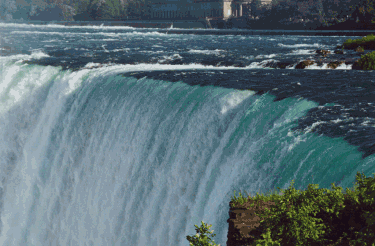 Reduced 64 unique colors 39 k |
 Original 256 unique colors 68 k |
 Reduced 32 unique colors 27 k |
 Original 256 unique colors 68 k |
 Reduced 16 unique colors 19 k |
Every person and every project will have a different amount of acceptable quality loss. This will vary depending on the type of project and the storage space available.
Next -----> Balloon and Tower Images
