
The TIFF File Format (Tag Image File Format)
Think of a TIFF as a BMP with built in LZW compression.
Some Miscellaneous Information about TIFF
Excellent compatibility between programs
"Lossless" Compression (No data loss in compression)
Large file sizes
24 bit RBG Color (16,777,296 colors)
8 bit (256 level) Alpha Channel for transparency
Compatibility
The TIFF format was designed as a format that would be compatible with different operating systems such as transferring files from Windows, Unix, Max, and compatible with different types of hardware such as hard drives, printers and scanners. The secret to this is the word "Tag" in the name "Tag Image File Format".
Tags are nothing for than same pieces of information that are added to the beginning of the image file that describe how the file is stored. PC and MAC computers read file information in a different order. By adding a tag, the image program is able to read either method. This idea can be expanded to include other operating systems, and various types of hardware.
Compression
The TIFF format uses the LZW compression type. This is the same loss-less(no data loss) compression type used in winzip. File sizes will be smaller than BMP files, but larger than JPG files.
Alpha Channel
The TIFF format allow the storage of a 8bit(256 value) alpha channel. Sometimes this is called a 32 bit RGB image. 24 bits for the RGB color data and an 8 bit (256 color) gray scale alpha channel. The Alpha channel is normally used for transparency. By using a 256 color gray scale the transparency can be any amount between fully transparent and only partially transparent.

Original Image
As you can see this gives you a much finer degree of control over the transparency as opposed to the GIF format which only allow for an "all on" or "all off" approach. Please note that web browsers do Not support 256 level alpha channels. This example image was created in Photoshop with a background color the same as this web page. The same technique as described in the section on the GIF format.
Think of a TIFF as a BMP with built in LZW compression.
Some Miscellaneous Information about TIFF
Excellent compatibility between programs
"Lossless" Compression (No data loss in compression)
Large file sizes
24 bit RBG Color (16,777,296 colors)
8 bit (256 level) Alpha Channel for transparency
Compatibility
The TIFF format was designed as a format that would be compatible with different operating systems such as transferring files from Windows, Unix, Max, and compatible with different types of hardware such as hard drives, printers and scanners. The secret to this is the word "Tag" in the name "Tag Image File Format".
Tags are nothing for than same pieces of information that are added to the beginning of the image file that describe how the file is stored. PC and MAC computers read file information in a different order. By adding a tag, the image program is able to read either method. This idea can be expanded to include other operating systems, and various types of hardware.
Compression
The TIFF format uses the LZW compression type. This is the same loss-less(no data loss) compression type used in winzip. File sizes will be smaller than BMP files, but larger than JPG files.
Alpha Channel
The TIFF format allow the storage of a 8bit(256 value) alpha channel. Sometimes this is called a 32 bit RGB image. 24 bits for the RGB color data and an 8 bit (256 color) gray scale alpha channel. The Alpha channel is normally used for transparency. By using a 256 color gray scale the transparency can be any amount between fully transparent and only partially transparent.

Original Image
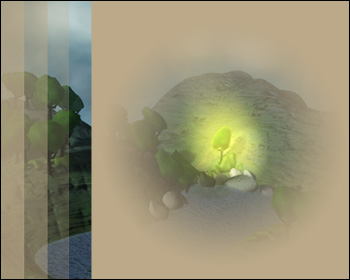 Image with Alpha Channel |
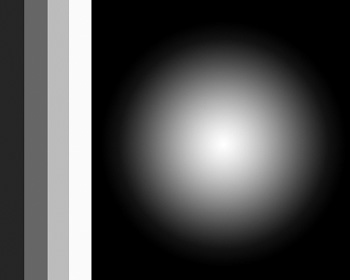 Alpha Channel |
As you can see this gives you a much finer degree of control over the transparency as opposed to the GIF format which only allow for an "all on" or "all off" approach. Please note that web browsers do Not support 256 level alpha channels. This example image was created in Photoshop with a background color the same as this web page. The same technique as described in the section on the GIF format.
